Object tree ( )
)
Diagrams can also be structured with an object tree. This way it’s possible to keep a clear view even in big diagrams. The object tree contains a list of all diagram elements including shapes and connectors. They are listed in the order they are drawn.
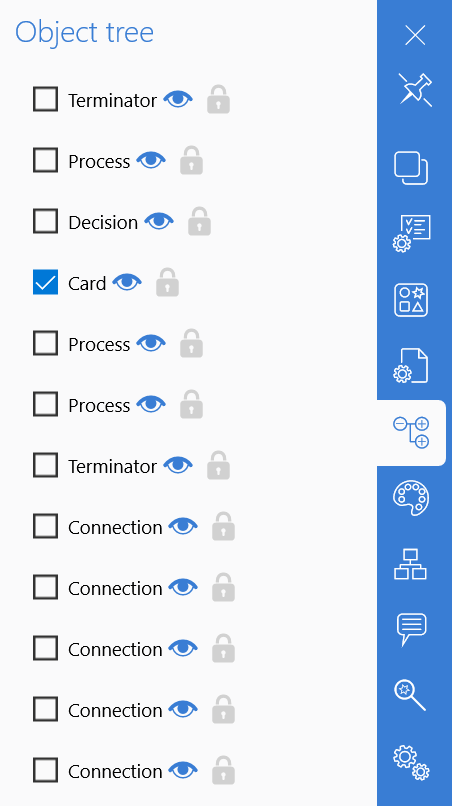
In the tree, you can select the diagram element and you get it selected (with all control points and shortcut options) on the diagram area. It’s possible
to manage objects visibility by clicking the eye icon ( ) next to the object name. If the element becomes invisible, it’s just hidden and all its
properties, options and connections (if the hidden object is a shape) stay active and you can make the object visible when necessary.
) next to the object name. If the element becomes invisible, it’s just hidden and all its
properties, options and connections (if the hidden object is a shape) stay active and you can make the object visible when necessary.
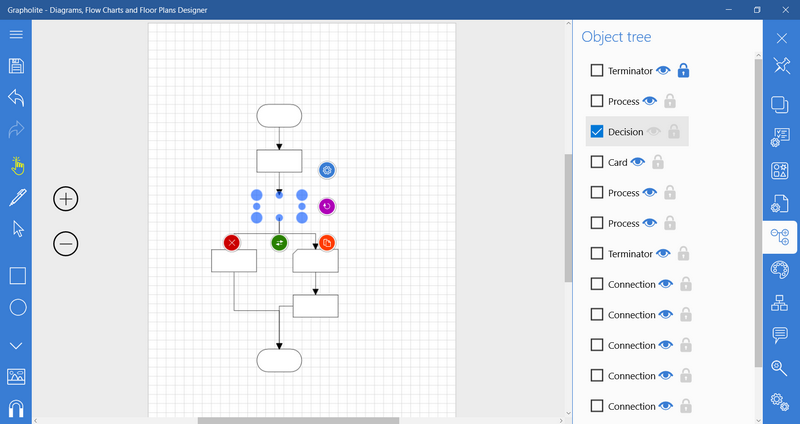
You can also lock the diagram elements to prevent them from accidental change. Click the lock icon ( ) and you will see that all the control points of the
selected object are grayed out and you are not able to move it or change its size.
) and you will see that all the control points of the
selected object are grayed out and you are not able to move it or change its size.
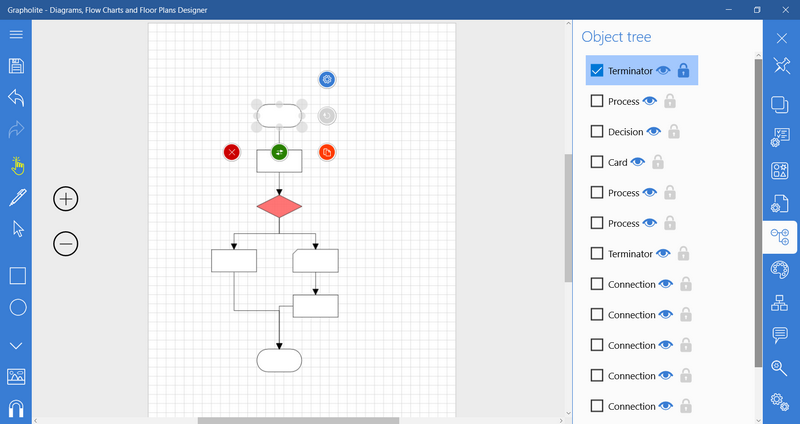
But you can easily create connected duplicates (that will be locked as well), copy, delete and connect the locked elements to any other shape. To unlock the diagram object you need to click the lock icon once again.