Manipulate tool
Grapholite toolbar is located on the left of your screen. It is always visible for quick access to the most frequently used tools and commands. Let’s review all the included tools.
Manipulate tool  lets you edit the parameters of certain diagram objects (shapes and connections) by dragging manipulators in on the diagram area.>
lets you edit the parameters of certain diagram objects (shapes and connections) by dragging manipulators in on the diagram area.>
Tap or click on the element to select it. Now you can drag and drop it where you chose on the diagram area. Each selected shape has control points (little circles on the corners and midpoints); you can use them to extend the dimensions of the shape. Just click or tap them and drag. To rotate an element click the curled arrow icon and drag it.
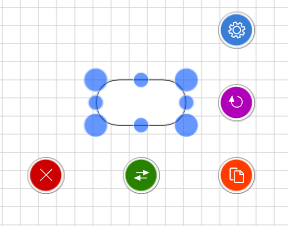
You can also delete the shape by clicking the cross icon  . It’s possible to quickly duplicate the shape by just tapping the duplicate icon
. It’s possible to quickly duplicate the shape by just tapping the duplicate icon  . You can drag
the icon to the diagram area you choose to conveniently locate the duplicated shape on the diagram area.
. You can drag
the icon to the diagram area you choose to conveniently locate the duplicated shape on the diagram area.
Manipulate mode also allows adding connections by dragging the two-way arrow icon  to another shape or to an empty diagram area. In this case, you will
create a copy of the shape you dragged connection from and a newly created shape will be connected to the original one.
to another shape or to an empty diagram area. In this case, you will
create a copy of the shape you dragged connection from and a newly created shape will be connected to the original one.
You can edit lines and connectors as well. Tap or click it to select. End points are marked with blue circles. In case of connectors with more than two segments one control point at each middle segment is responsible for changing the segment.
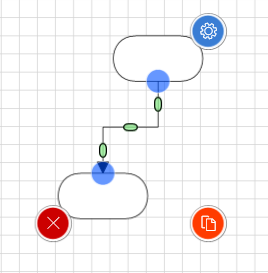
Drag the blue circles to change start and end ports of a connector. You can select another port of the same shape; they are marked with violet crosses and
when you reach one of them, a red pulsating circle in the middle of the element will indicate it. Now you can drop the connector. Deleting ( ) and
duplicating (
) and
duplicating ( ) a connector is available via the corresponding buttons.
) a connector is available via the corresponding buttons.
Manipulate tool is smart and can determine the interface you use and changes its behavior correspondingly.
- Stylus: it works as the Draw and Recognize tool;
- Mouse: it works as the Select tool;
- Touchscreen: it works as the Manipulate tool (but it additionally allows panning with one finger gesture).