BPMN Diagrams
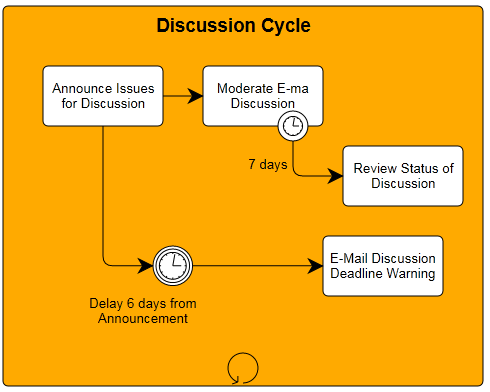
What is a BPMN diagram
BPMN or Business Process Modeling Notation is a diagram used to graphically represent business processes in a business process model. BPMN developed by Business Process Management Initiative and currently maintained by the Object Management Group is a widely accepted standard of business process modeling. It is used by both technical and business users; frankly speaking, it's a technical standard that provides a mapping between the graphics of the notation to the underlying constructs of execution languages and that is yet intuitive to business users. BPMN shows only concepts of business processes and though it touches some closely related company activity it doesn’t show organizational structures, data models, flow of data and functional schemes.
Why use BPMN
BPMN is a connecting link between design of a business process and its implementation. It provides a standard notation that is easy to understand for all business users including business analysts creating and improving processes, technical developers implementing the processes and, finally, managers monitoring and maintaining the processes. BPMN is a common expression of business process concepts that helps to implement them seamlessly and with less time loss.
How Grapholite can help
Grapholite allows you to easier create a BPMN by offering the following abilities:
- Complete set of BPMN elements (both 2.0 and 1.2 version of notation) right under your fingertips, just look at the toolbox;
- Smart drawing tools, automatic connectors and shape library to create flow charts of processes, algorithms and procedures;
- Export to the most commonly used picture and document formats.
BPMN elements
BPMN includes a limited set of elements that make it easy to understand the flow of the process. BPMN commonly contain:
- events
- gateways
- activities
- artifacts
- connecting objects
- swim lanes
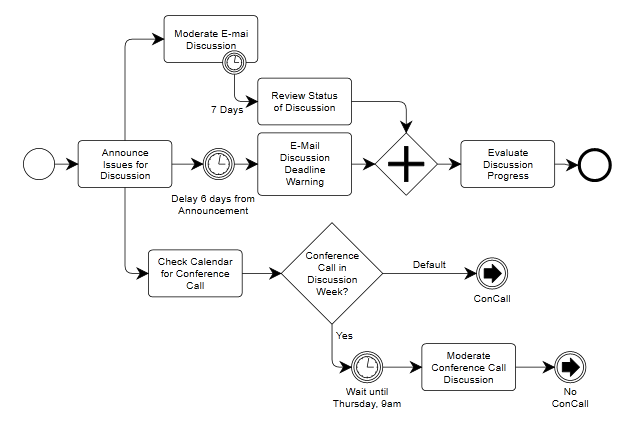
Events
Events are divided into Catching (events starting the process) and Throwing (events ending the process). They are represented with a circle sometimes with another icon inside (envelope, clock, etc.)
Here is a list of event elements:
- Plane — untyped events used to denote start or end of the process;
- Message — denotes receiving and sending messages during process execution;
- Timer — models regular events, points in time, periods, timeouts;
- Error — models generation and handling of the process errors;
- Cancel — triggers or reacts to cancelled transactions;
- Compensation — triggers or handles compensation;
- Conditional — makes it possible to integrate business rules into the process;
- Signal — sending or receiving signals between the multiple processes;
- Multiple — models generation and modeling of a single event from the set of events;
- Link — used as off-page connectors;
- Terminate — denotes immediate end of the whole business process.
Gateways
Gateways represent points of making decisions in the process and are displayed as a diamond.
Gateway types:
- Data-based exclusive gateway — if used to split, the flow is routed to one outgoing branch. If used to merge, it waits till one incoming branch is complete and then triggers the outgoing flow;
- Event-based exclusive gateway — routes flow to the outgoing branch where the event happens first. Can be followed only by events or activity;
- Parallel gateways — if used to split, divides a single flow to multiple parallel ones. All outgoing branches are triggered simultaneously. If used to merge, it waits till all incoming branches are complete and then triggers the outgoing flow;
- Inclusive gateways — if used to split, triggers one or more outgoing branches. If used to merge, it waits till one incoming branch is complete and then triggers the outgoing flow;
- Complex gateway — has many conditions depending on which outgoing branches are triggered.
Activity
Activity denotes a kind of work to be done and is represented with a rounded rectangle.
Activity types include:
- Task — is a unit of work to be done;
- Multiple instances — denote that the same activity should be done multiple times, one time for each item. Instances can be performed in parallel of sequentially;
- Loop activity — is performed of loop condition is true;
- Collapsed subprocess — contains hidden details of the process;
- Expanded subprocess — contains a true BPMN diagram;
- Ad-hoc subprocess — contains tasks that are iterated till the subprocess completion condition is fulfilled.
Artifacts
Artifacts help include additional information to the diagram and make it more informative and understandable.
Artifact types are:
- Data objects — show what data is required by the activity and what data is produced by the activity;
- Group — includes various objects but doesn't influence diagram flow;
- Text Annotations — used to detail elements' meaning and increase information value of the diagram.
Connecting objects
Flow objects are connected with each other by the connecting objects.
Connecting object types:
- Sequence flow — shows the order in which activities will be performed;
- Message flow — shows what messages are delivered by the participants in different pools. A message flow can never be used to connect activities or events within the same pool;
- Association — shows association of an artifact or text annotations to flow objects.