Network Layout
What is network layout diagram
Network diagrams shows computers or nodes and relationships between network appliances including servers, clients, printers, routers, switches, hubs, etc.
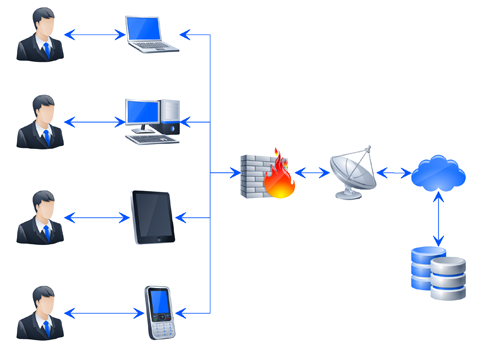
Why use network diagram
Network diagrams are used to design and implement network configurations or to visualize existing network in order to understand its complexity. The diagrams will help you faster solve the problems appearing in the network infrastructure since you have a clear idea on where to problem appeared and what is the possible reason.
Here are some basic use cases for network diagrams:
- Planning computer network before implementation;
- Moving existing network to other location;
- Troubleshooting of network issues;
- Documenting business or academic networks;
- Extending or modifying the existing network.
How Grapholite can help
Grapholite allows you to easier create a network diagrams by offering the following abilities:
- smart drawing tools, automatic connectors and shape library to design network appliances and connections;
- export to the most commonly used picture and document formats.
Network topology
Topology is physical layout of network components (computers, nodes, wires, etc.). Topology is defined by the network hardware, ability to extend the network and manner it is managed.
There are three basic topologies:
- bus;
- ring;
- star.
And several derivatives:
- tree;
- mesh;
- hybrid, etc.
Bus topology
Bus topology is a single cable and a number of nodes connected to it. The signal goes from one network end to another; each network station checks address of the data and if it matches network station address, it accepts the data. If data address doesn't match the intended machine address, the machine ignores this data.
If one of the connected stations doesn't work, it doesn't influence the entire network performance. But if connection of any machine is down because of connector defect or cable break, termination breakdown, the whole network segment (cable between two terminations) fails and results in failure of the entire network.
|
Advantages |
Disadvantages |
|
1. Failure of any workstations doesn't influence network performance. 2. Ease and flexibility of connections. 3. Cheap cable and connectors 4. Less cable required 5. Cabling doesn’t cause any difficulty |
1. Cable break or any other connection breakdowns lead to failure of the entire network. 2. Limited cable length and workstations 3. Difficult to find connection breaks 4. Low performance 5. Large data transfer may cause delays |
Ring Topology
Ring network is a network topology where all nodes are sequentially connected, and they form a ring since the first and last machines are connected. Data travels in one direction from one node to another. Every computer is a repeater that amplifies the signal and transmits it to the next device in the ring. Since signal goes through every station, crash of a single station results in failure of the entire network
|
Advantages |
Disadvantages |
|
1. Easy-to-setup 2. Almost no additional hardware and devices 3. Stable work under heavy network load |
1. Crash of a single machine or cable break influence network performance 2. Difficult to configure 3. Difficult to define fault location 4. Necessity to have two LAN boards on every computer |
Star topology
Star topology is a base network topology where all network devices are connected to the central hub with a point-to-point connection. All data in this network passes through the central hub. This is the most powerful machine in the network and is server, computer workstations are clients. As a rule, the central hub manages all functions related to data transmission. No conflict is possible in this topology since management is centralized.
|
Advantages |
Disadvantages |
|
1. Easy to connect additional nodes 2. Ability to monitor network and manage it centrally 3. Easy to find network faults 4. High extensibility and modernization |
1. Hub crash leads to disconnection of all workstations connected to the network 2. High setup expenses |
Additional and combined network topologies
Tree
Tree topology is an extended star-structured network, but its central element is not a central hub, but the main cable. It is used when multiple nodes need to have access to a single node in hard client-server environment. This approach supports high expandability of the network.
Mesh
Mesh network is a topology where every device connects to every other device. Due to availability of plenty of alternate connections it is very stable and reliable, but it rarely used in practice, since it requires significant hardware resources.
Hybrid
Hybrid network combines best features of two or more topologies. Hybrid networks are reliable and universal. They offer multiple connections and paths for data transmission.
Hybrid topology is widely used in practice as global networks are created based on local networks that are included in regional networks. Large global networks, such as Internet, Usenet, NSFnet, etc.